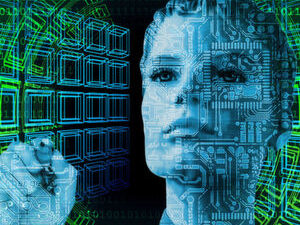Mastering Productivity with Microsoft Office
This comprehensive course equips you with the skills to conquer Word, Excel, PowerPoint, Outlook, and Access. Master essential tasks, ...
Show more
Instructor
BRICKHILLS CONSULTING
31
Students
enrolled
- Description
- Curriculum
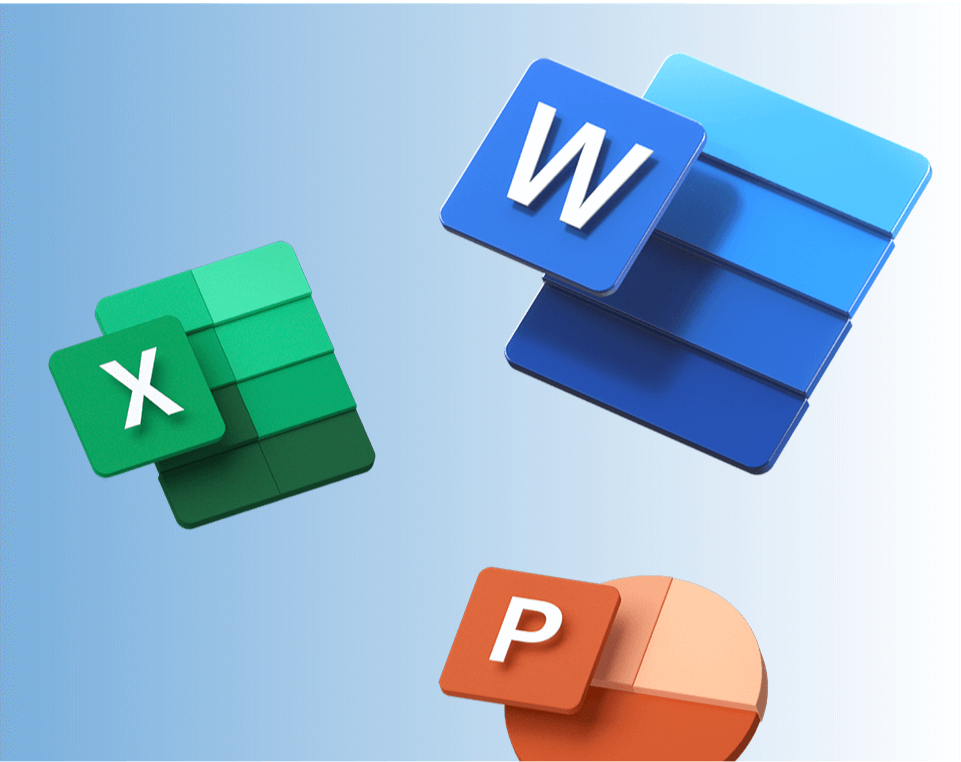
This comprehensive package course equips you with the knowledge and skills to master essential Microsoft Office applications, including Word, Excel, PowerPoint, Outlook, and Access.
Whether you’re a student, professional, or anyone looking to boost your productivity, this course empowers you to leverage the full potential of Microsoft Office and take your document creation, communication, and data management skills to the next level.
Course Objectives
- Gain a thorough understanding of the core functionalities and features of Microsoft Word, Excel, PowerPoint, Outlook, and Access.
- Master essential tasks in each application, including document creation, editing, formatting, collaboration, data analysis, presentation design, email management, and database creation.
- Develop proficiency in using advanced features to enhance your workflow and create professional-looking documents, spreadsheets, presentations, and databases.
- Learn valuable tips and tricks to save time and work more efficiently with Microsoft Office applications.
- Explore how to integrate different Microsoft Office applications for seamless data exchange and collaboration.
Course Highlights
Microsoft Word:
- Master document creation, editing, formatting, and layout in Word.
- Learn to insert tables, images, and charts to enhance your documents.
- Explore styles, templates, and collaboration features for efficient document creation.
- Discover advanced features like mail merge, macros, and citations.
Microsoft Excel:
- Develop proficiency in creating and formatting spreadsheets in Excel.
- Master essential formulas and functions for data analysis and calculations.
- Learn to create charts and graphs to visualize your data effectively.
- Explore advanced features like pivot tables, data analysis tools, and macros.
Microsoft PowerPoint:
- Design compelling and engaging presentations using PowerPoint.
- Master slide creation, formatting, animation, and transitions.
- Learn to effectively incorporate visuals, charts, and multimedia elements.
- Discover advanced features like speaker notes, presenter mode, and slide recording.
Microsoft Outlook:
- Master email management, calendaring, and task scheduling with Outlook.
- Learn to organize your inbox, create and manage folders, and use email filters.
- Explore advanced features like contact management, scheduling meetings, and task delegation.
- Discover how to leverage Outlook for effective communication and collaboration.
Microsoft Access:
- Gain an introduction to database creation and management using Access.
- Learn to design tables, queries, forms, and reports to organize and manage data.
- Explore data manipulation techniques and filtering options.
- Understand the basics of relational databases and data integrity.
Target Audience
- This course is ideal for anyone who wants to learn or improve their skills in using Microsoft Office applications.
- Students and educators can leverage this course to enhance their document creation, presentation, and data analysis skills.
- Professionals can gain valuable skills to improve their productivity and efficiency in various office tasks.
- Anyone looking to develop a strong foundation in Microsoft Office for personal or professional use will benefit from this course.